There are several ways for you to manage how much you spend when you run ads on Facebook. Your budgets, spending limits and billing threshold all help you control how much you end up spending on your ads.
Budgets
Budgets are the amounts of money that you’re willing to pay to have ads from your ad set shown over the period you’ve set it to run. You set a budget for each ad set you create, and there are two kinds of budgets that you can set:
-
Daily budget: The average amount you’re willing to spend on an ad set every day.
-
Lifetime budget: The amount you’re willing to spend over the duration of an ad set.
Learn more about setting budgets for your ads.
Spending limits
In addition to daily and lifetime ad set budgets, we offer other ways to ensure that you spend no more on ads than you want to:
-
Campaign spending limit: A maximum amount you’re willing to spend on a given advertising campaign. A campaign spending limit doesn’t affect your ad’s delivery, but it ensures that all the ad sets and ads in your campaign stop running once your campaign spends the amount you’ve set. Learn how to set, edit or remove a campaign spending limit.
-
Account spending limit: A lifetime limit on the amount your ad account can spend across all the campaigns you’re running. Your account spending limit should reflect your overall advertising budget to achieve the best results possible. Learn the basics of what an account spending limit is, how it works and what to do if you reached yours.
Billing threshold
A billing threshold is an amount that controls when you’ll receive a bill for your ads based on how much you spend. As you run ads, you’ll accrue ad costs, and we’ll automatically charge you if the amount you spend reaches your billing threshold. The amount your billing threshold starts at is based on the country and currency of your ad account and the payment method you use to pay for ads.
If you reach your billing threshold in a given month, you’ll receive a bill. If you run ads after you’ve reached your billing threshold, you’ll receive a second bill on your bill date. Learn more about your bill date and when you’ll pay for Facebook ads.
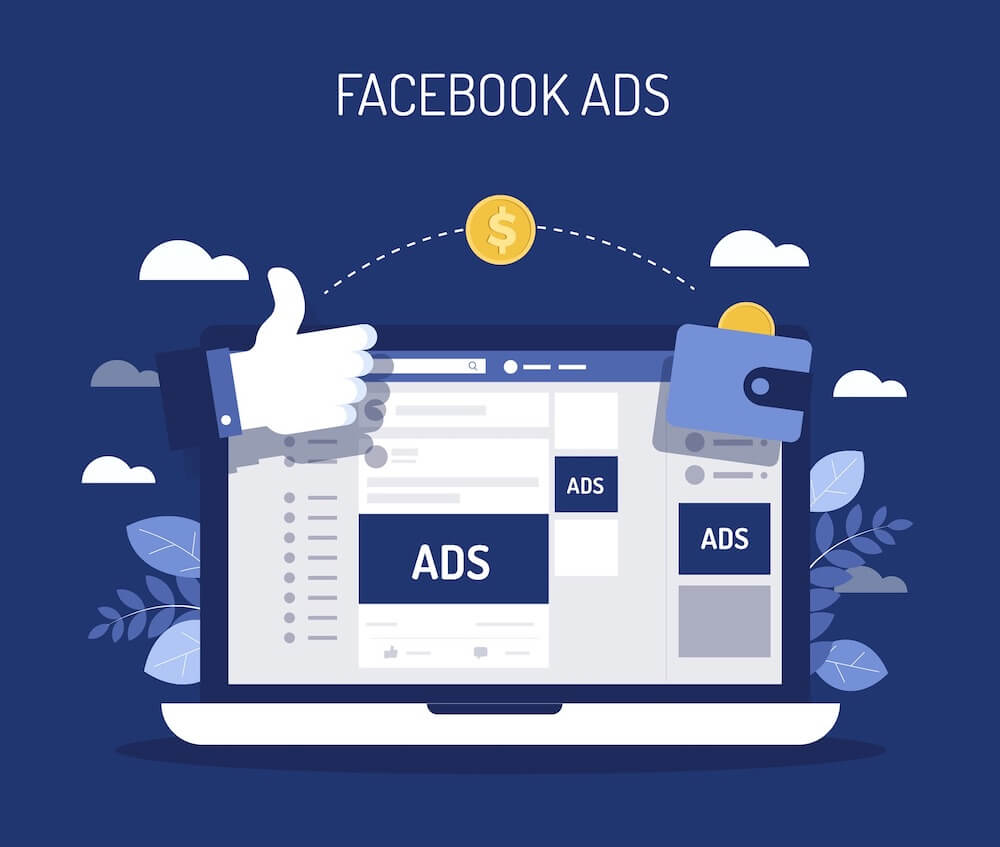
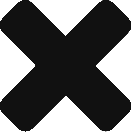

Open your online store todayStart free trial