If your Facebook ad is rejected, you should edit it so it meets the Advertising Policies. Editing your Facebook ads and saving your changes will resubmit the ad to be reviewed again. You’ll receive an email from Facebook that explains why your ad was rejected, so you should use that info to guide you during your editing.
For example, if your ad was rejected because you’re advertising alcohol in the United States and your audience includes people under the age of 21, you’ll want to go to the Targeting section of the ad set and increase the age range of your audience to start at 21. Your ad will go through a review again when you save your changes.
Note: Some reasons for rejecting an ad won’t allow for that ad to be edited any further. If you can’t edit an ad, you can create a new ad or you can learn more about why your ad was rejected by visiting your Account Quality Dashboard.
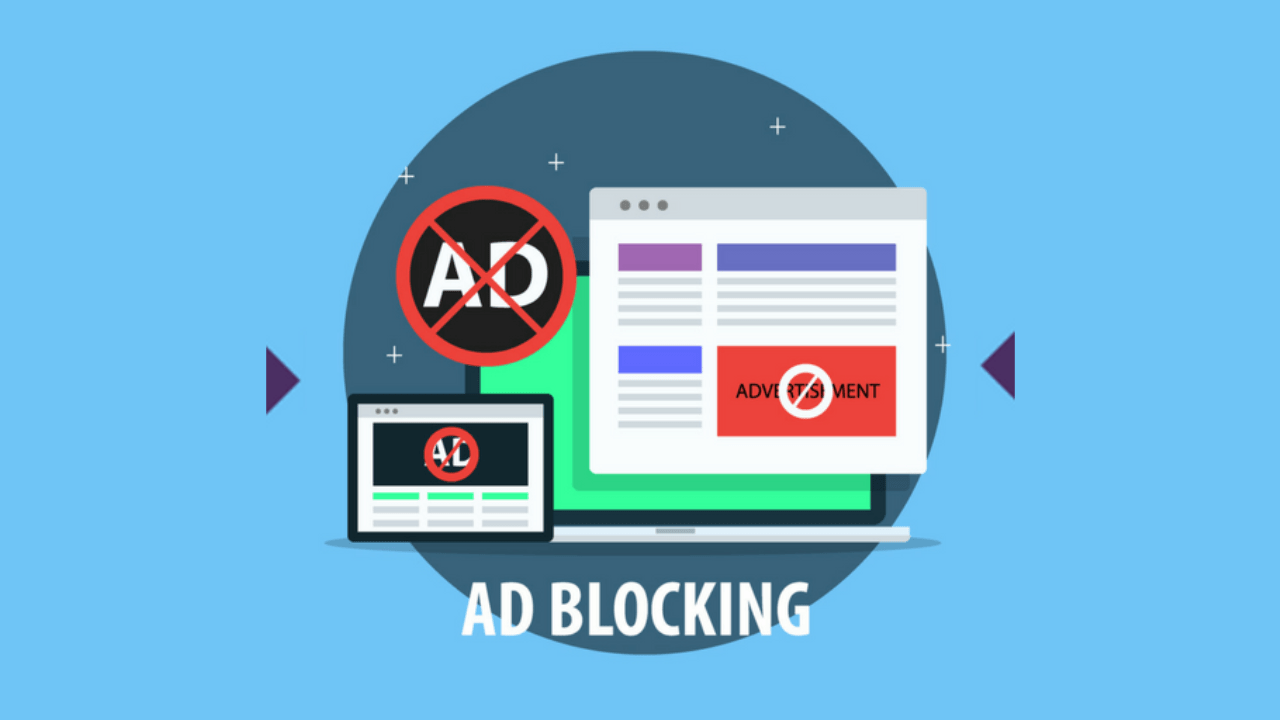
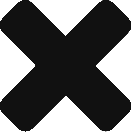

Open your online store todayStart free trial