An account spending limit is an adjustable lifetime limit on the amount your Facebook ad account can spend across all the ad campaigns you’re running from the time the limit is set.
Setting an account spending limit can be a helpful way to control your costs and to make sure that you don’t spend more on ads than you want to. By setting an account limit that reflects your overall advertising budget, you can achieve the best results for your business.
Once you’ve created an account spending limit, you’re able to track how much money you’re spending towards it in your payment settings:
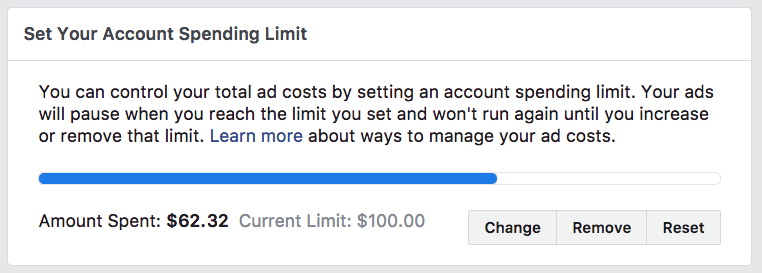
Although your account spending limit doesn’t affect the delivery or performance of your ads, when the “Amount spent” reaches your “Current limit”, your ads pause and stop spending money. You receive a notification when you’ve reached your limit. Your ads are still listed as “Active” in your Ads Manager, so when you’re ready to change, reset or remove your account spending limit, any active ads resume immediately.
As an example, let’s say that at the beginning of the month, you set your account spending limit to $100 to match your monthly advertising budget. As you run your ads throughout the month, your amount spent rises until you reach the current limit of $100. All of your ads pause and we send you a notification informing you that you’ve reached your account spending limit. If you want your ads to resume immediately, go to your payment settings to raise, reset or remove your account spending limit. Otherwise, go to your payment settings to reset or change your account spending limit to match your advertising budget when you’re ready.
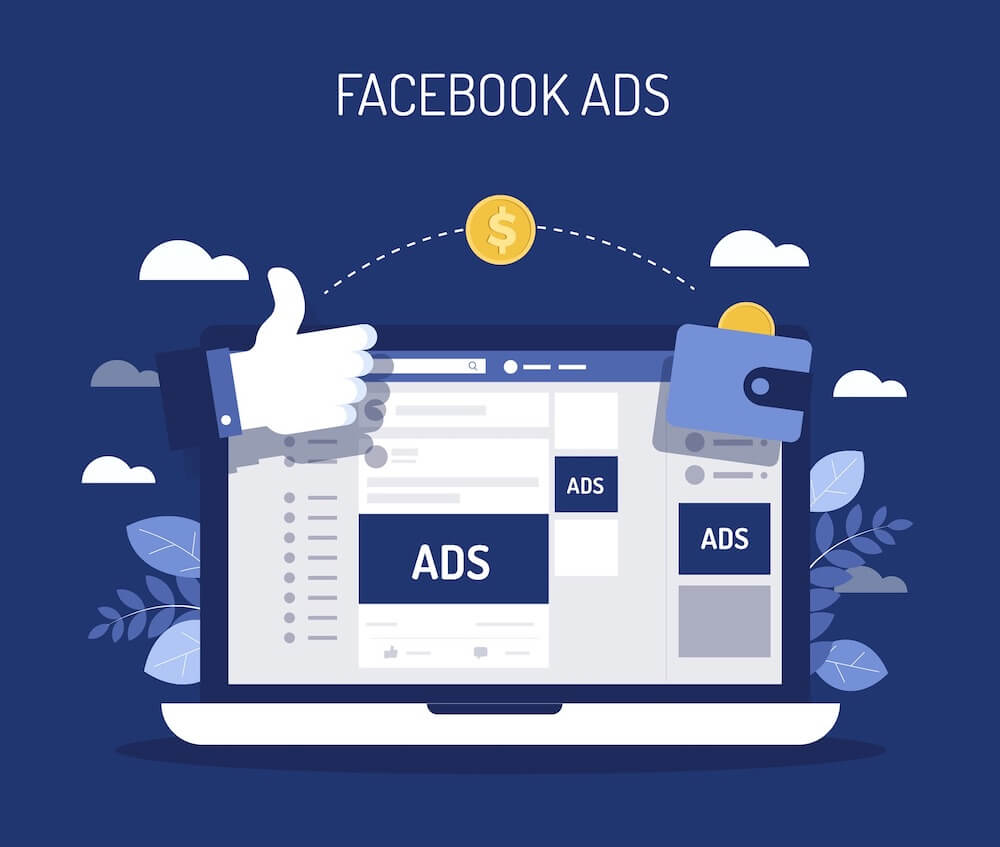
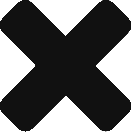

Open your online store todayStart free trial