If you manage multiple ad accounts on Facebook, you can use the account dropdown menu in Ads Manager to switch between accounts. When you select a different ad account the campaigns, ad sets and ads associated with the selected account will display in the reporting table.
To switch ad accounts in Ads Manager:
- Go to Ads Manager.
- Select the account dropdown menu in the upper left. You should see your account name, followed by the account id number in parentheses.
- Choose a different ad account from the dropdown.
- Don’t see your ad account? Click See More Ad Accounts from the dropdown menu.
You can see all the ad accounts and Pages you manage in Business Manager. If you don’t see an ad account, be sure you’ve selected the correct Business Manager account from the business account dropdown in the top left corner. You can find this in your sidebar.

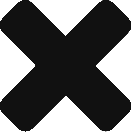

Open your online store todayStart free trial