You have the option to choose a variety of payment methods when you run Facebook ads. You can always manage your payment methods from your Payment Settings in Ads Manager.
Remember, if you share either your payment method or ad account with others, be sure to check with them if you don’t recognize charges on your bill. Often times in this scenario, another person has run separate ads using your payment method or ad account.
Your Payment Settings in Ads Manager is where you can add new payment methods to your ad account.
Before you begin
First make sure you’re an admin of the ad account you’re working on. You’ll have to be one to manage an ad account’s payment methods. Learn more about ad accounts and permissions.
Check that the payment method you’re trying to add is an accepted payment option for Facebook ads.
If your ad account is set up for manual payments (meaning you add money to a balance on your account), you won’t be able to add a payment method in the same way that’s shown here. Also, some payment methods won’t be an available option for you to use (such as PayPal). Learn more about manual payments.
Steps to add a payment method to your ad account
To add a payment method to your ad account:
1.Go to your Payment Settings in Ads Manager.
2.In the Payment Method section, click Add Payment Method.
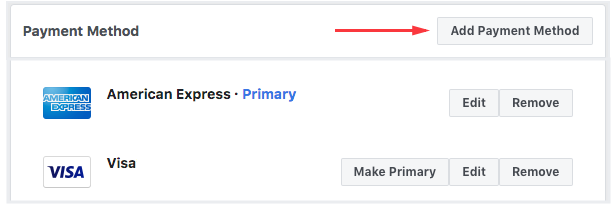
3.Choose the payment method you want to add, fill in your information and then click Continue. Follow any additional instructions to add your payment method.
Your payment method will saved to your account.

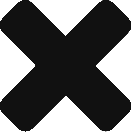

Open your online store todayStart free trial